When you first download and open MacDown, you might see a window like this:
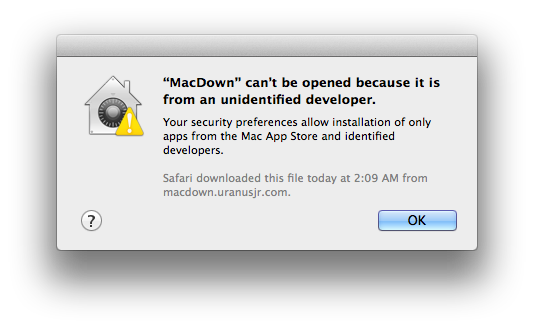
This is because I do not own a registered Mac developer certificate (which can be obtained if and only if you pay $99 a year to Apple), and macOS does not allow installation of applications without certificates by default. This can be overridden in the “Security & Privacy” pane in System Preferences:
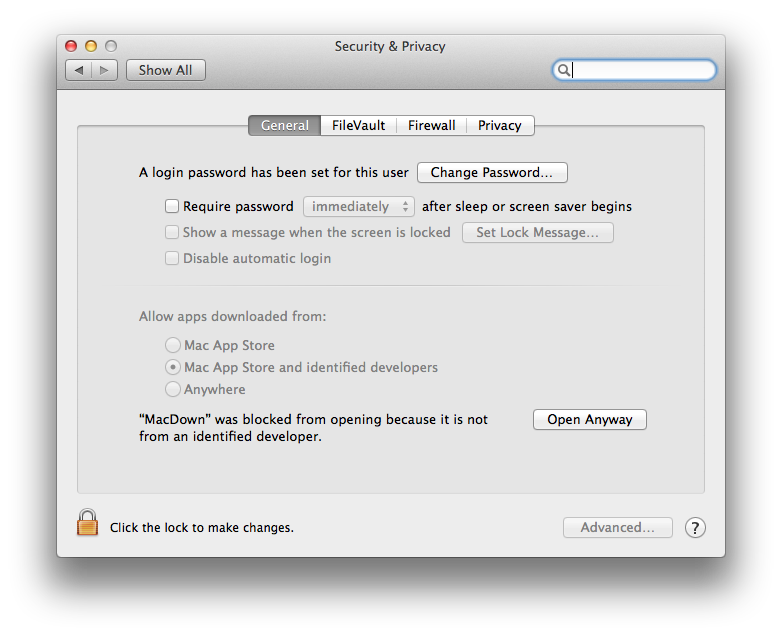
Click “Open Anyway” to authorise MacDown, or select the “Anywhere” radio button to allow all unidentified apps (including MacDown) to open in the future. You may need to click at the lock in the bottom left and enter your password first.